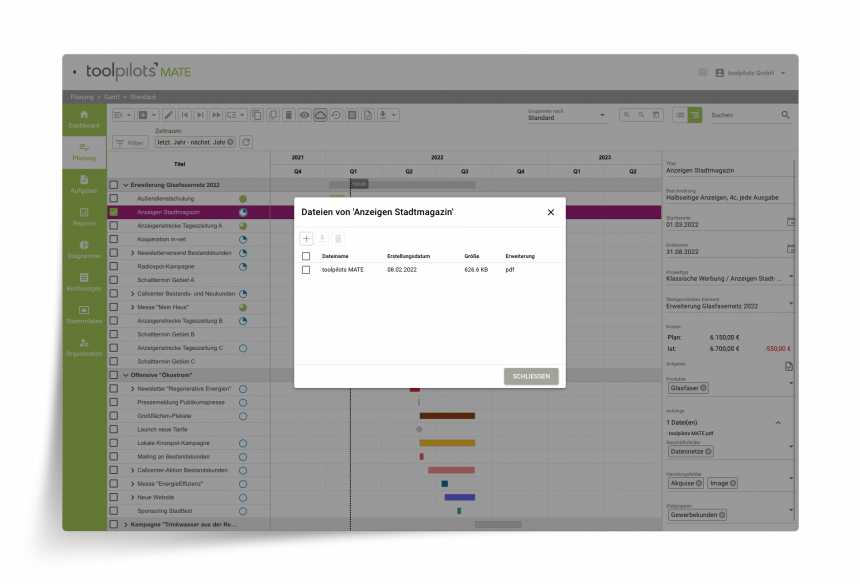Digital marketing planning
For a sustainable increase in your marketing performance
View of the entire marketing year
With the Gantt view you have the complete overview of the entire marketing year. All campaigns and projects are displayed in a hierarchical structure by means of a timeline. The color-coded structure based on the project types gives you an overview of your activities and the marketing mix in terms of time and topic at all times.
Alternatively, you can also display all projects in a tabular view with user-specific column configuration.
Across all project phases
Projects run through an individual lifecycle in toolpilots MATE if required. Starting with planning, through preparation, execution and completion, you maintain different information about a project in the system. The corresponding input masks and data fields can be configured individually for your company for each project phase.
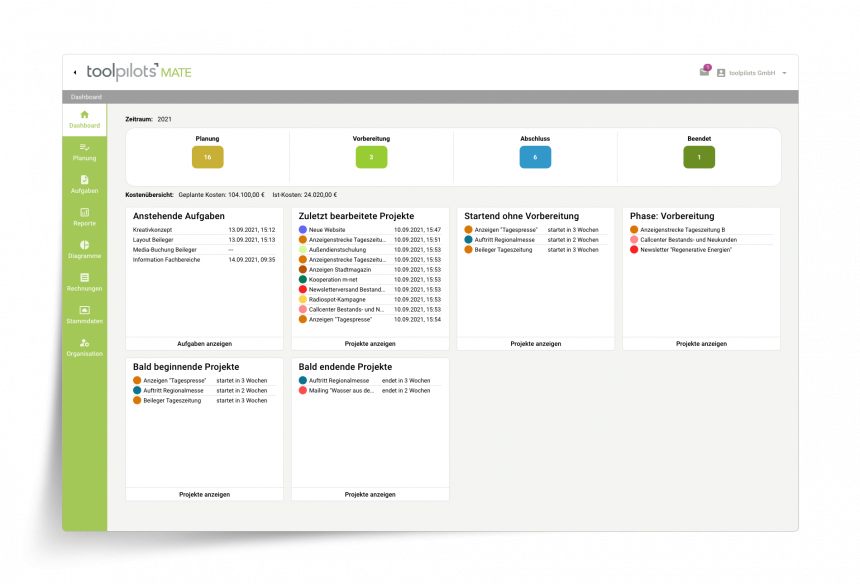
Numerous specified input fields
toolpilots MATE allows you to store a wide range of information about a marketing project. Starting with a few mandatory details such as the title, the start and end date and the project type, you can store a description, the responsible user, various cost items, automatically generated project numbers, KPIs with target and actual values, evaluations according to individual criteria, target description and target achievement as well as historized, personalized comments for marketing projects.
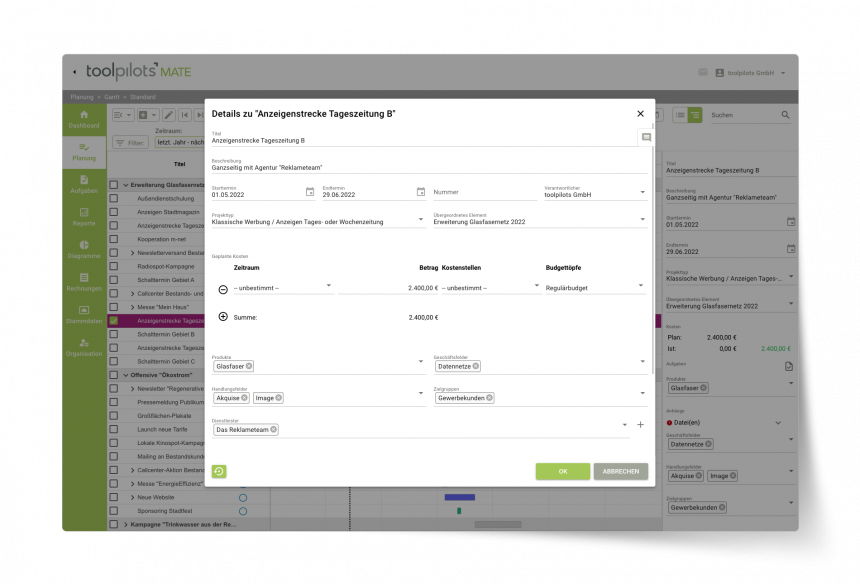
User defined fields
In addition to the standard fields, any user-defined fields can also be configured for each element of the planning and master data. These can be either single-line or multi-line and correspond to various formats such as number and date formats.
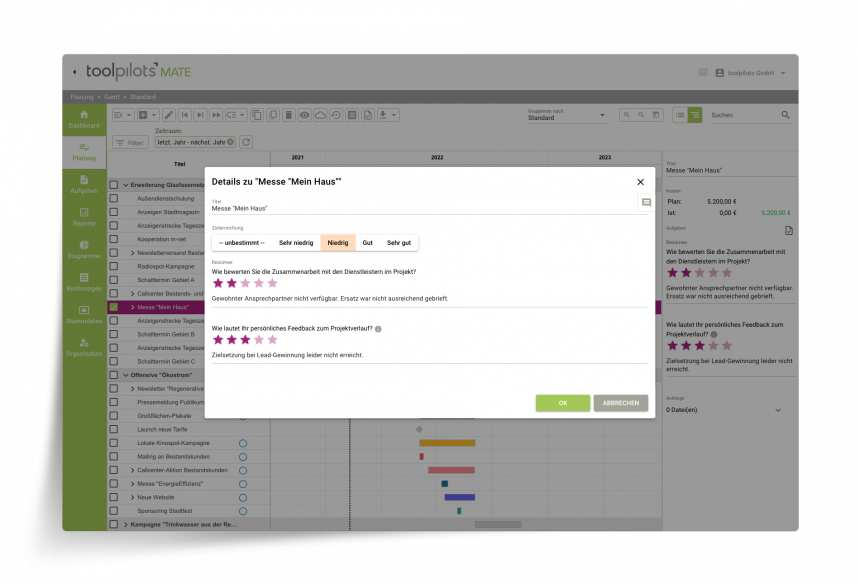
Flexible categories
Projects can be assigned to any categories in toolpilots MATE, which can also be hierarchical if required. The link can be made either by means of a single or multiple assignment. If a category is missing from the selection when creating a project, it can be added directly in the input dialog.
If a functional assignment of categories has already been made for the superordinate campaign, these are automatically transferred to the projects if desired.
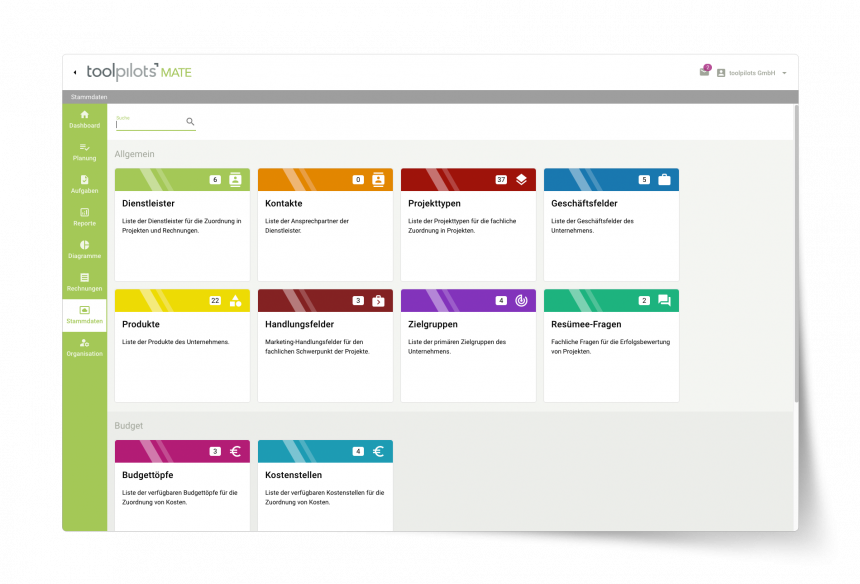
Smart appointment shifting
Move a campaign or several projects at once by a desired period without editing all elements individually. You can choose between one, seven and 30 days as well as a whole year.
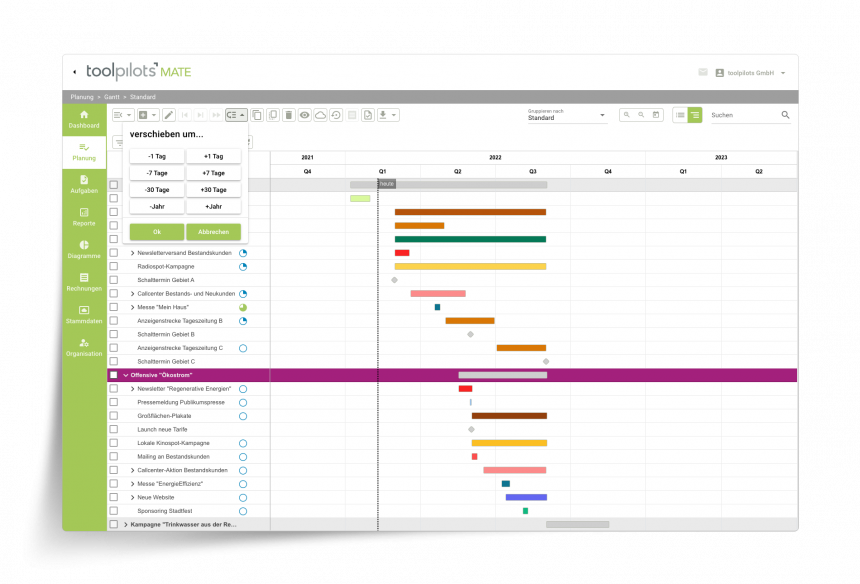
Powerful filters
Define any filters to specialize the view of your marketing planning by subject. With just a few clicks, you can reduce the selection of displayed projects to the essentials using a combination of selected category elements.
For example, you get a list of all projects that are assigned to classic marketing, were carried out with a specific service provider, or were evaluated according to specific criteria.
Filters can be saved in the system and made available to other team members.
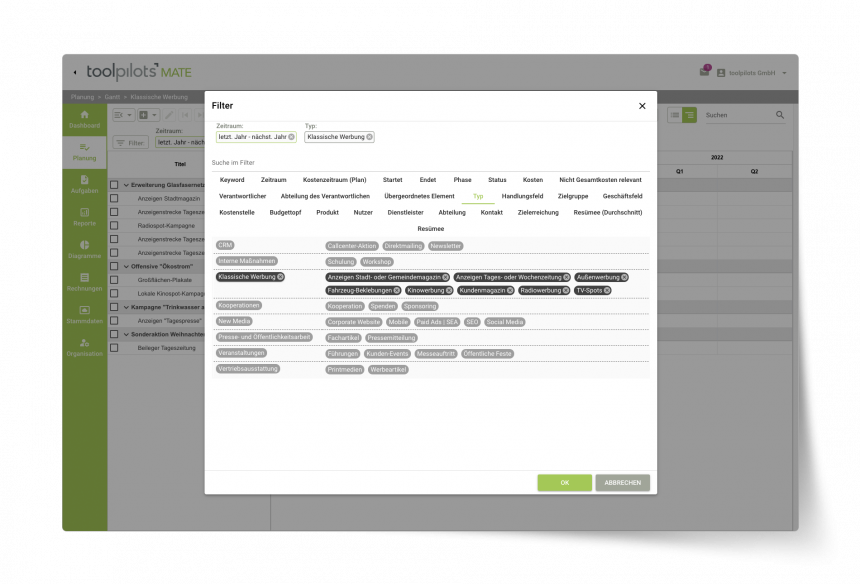
Exports as PDF or Excel document
With the export function you can save your current planning as a PDF or Excel document. Views customized by filtering are of course taken into account here. In the Excel export of the tabular view, all columns selected by the user are included.
In the Gantt view, the content hierarchy of the planning is displayed by means of grouped rows, if desired.
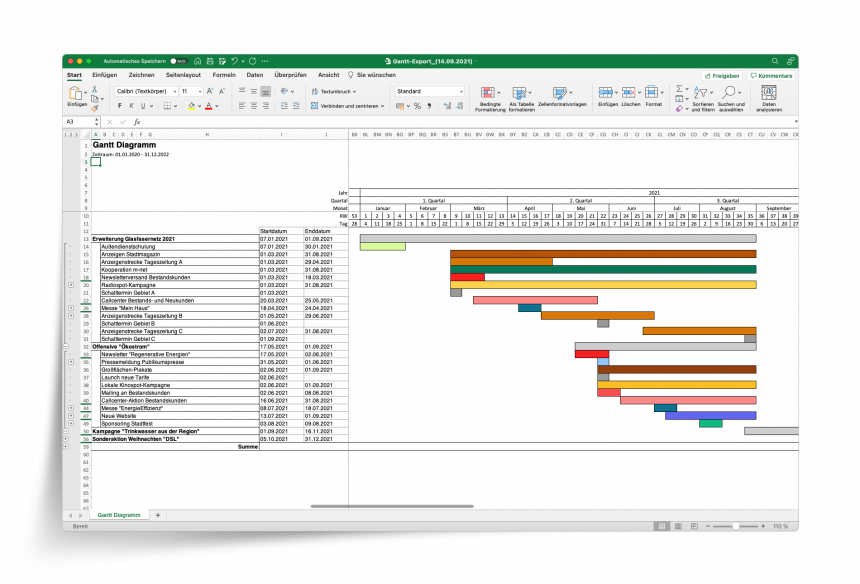
Roles and rights
By assigning roles you control the access of a user to the functionality of toolpilot MATE and to your data. Any number of roles can be defined in the system for each client and assigned authorizations.
This ensures, for example, that different marketing teams or departments can only view and edit their own partial planning, while senior managers have access to the entire planning. Read-only users can also be set up in the system using appropriate roles.
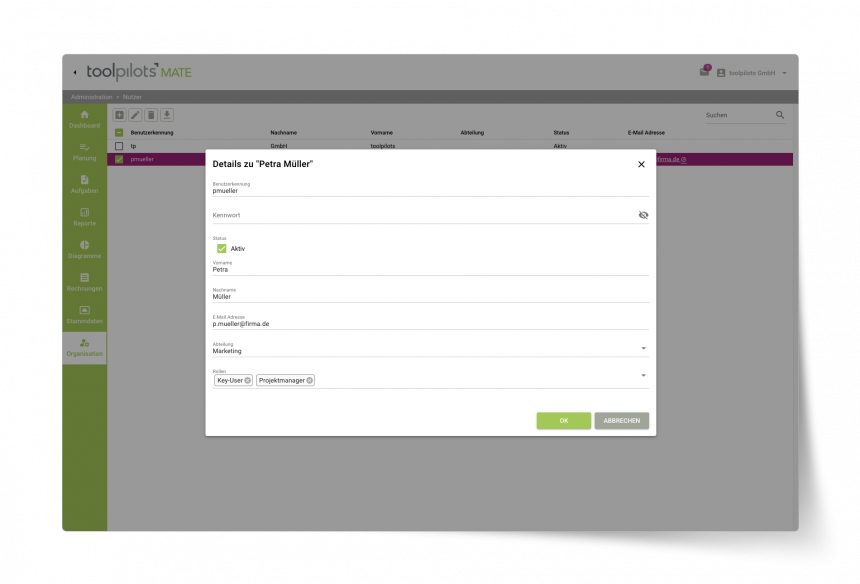
Approval processes
With the release processes between individual phases of a project, you ensure the technical quality in larger teams on the basis of a dual control principle.
For example, the target and cost planning of a project could be reviewed and adjusted by a team leader after the preparation phase. Alternatively, the project could be returned to the project manager with appropriate comments, and then resubmitted for approval after being revised.
The necessary notifications for the individual process steps are automatically sent in the application and, depending on the user settings, also by e-mail.

Templates
You can define any templates for KPIs and tasks for each project type and campaign in toolpilots MATE. These will then be offered to you as templates when you create a new corresponding project or campaign.
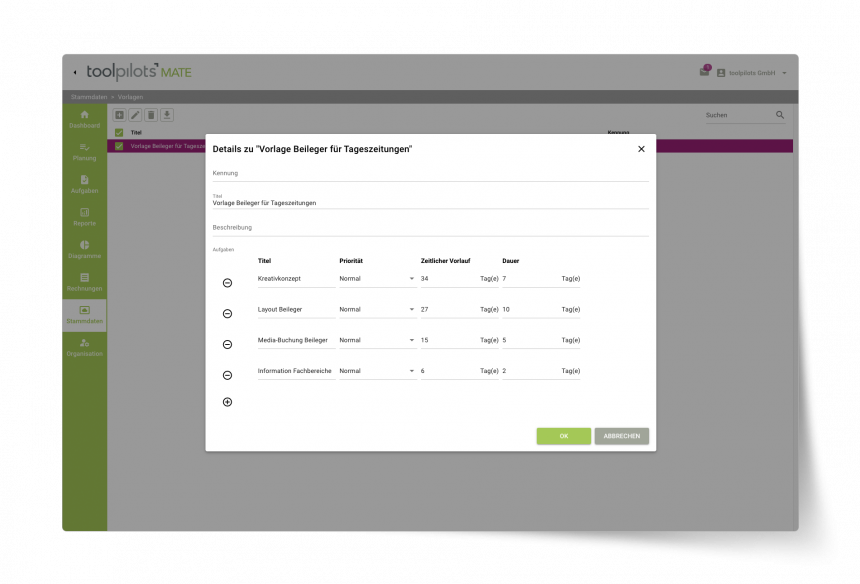
Integrated file storage
With toolpilots MATE, time-consuming searches for files and documents are a thing of the past. With the integrated file storage you attach assets to any element of the planning.
The file dialog lists all files for a selected element and informs you about name, creation date, size and type of attachment. The comprehensive roles and rights management controls access, as is generally the case in planning.