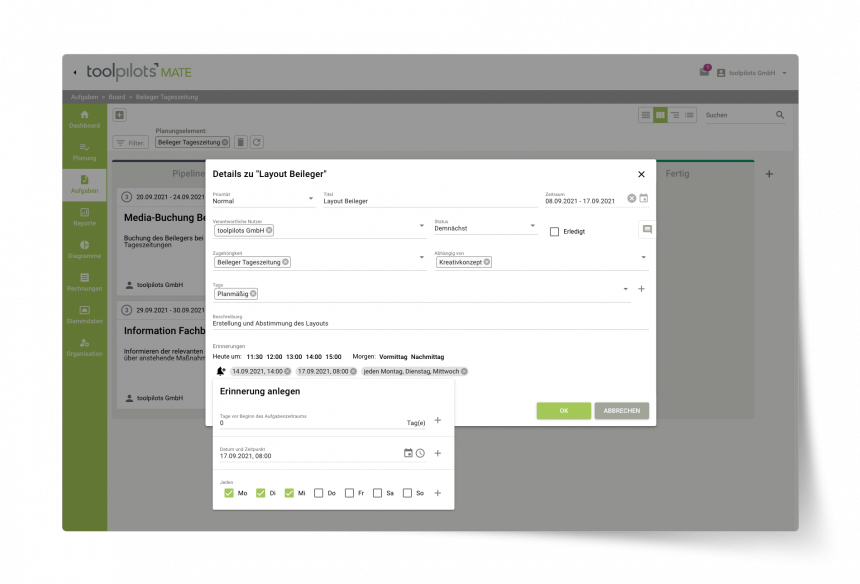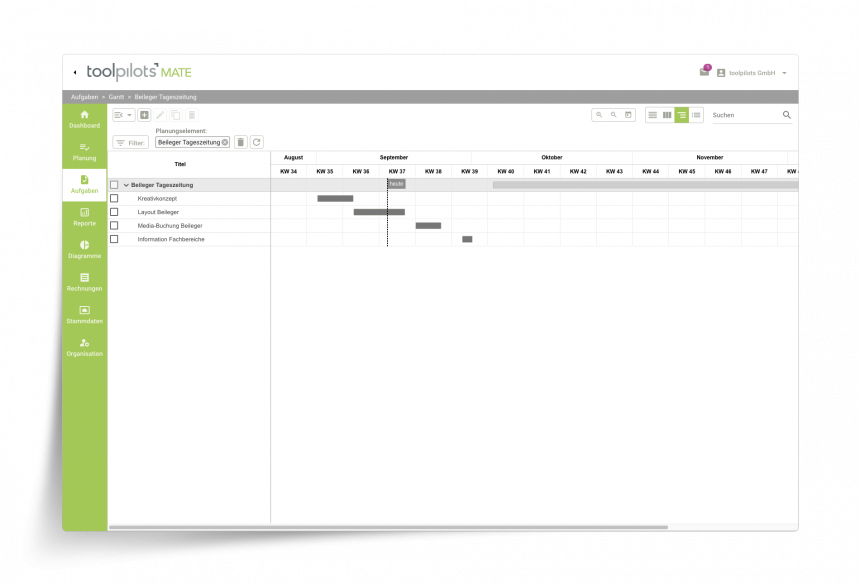Implement projects efficiently
For concentration on the essentials: Your customers
Any tasks for a project
For the operational control of your marketing projects you can assign tasks to them in toolpilots MATE. In addition to the title and description, you can define the planned time period, the desired priority, any tags, the current status, dependencies on other tasks and responsible team members for each task.
Historic, personal comments help all team members to track the current status of the task.
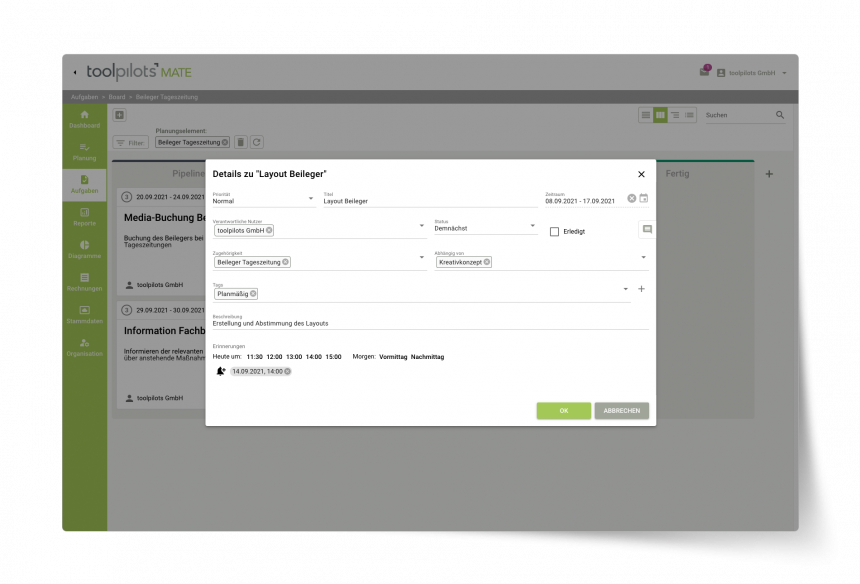
Flexible views
With flexible views, you can organize tasks in toolpilots MATE either on the basis of a specific project or across projects.
Whether as a grouped list, in a Kanban board, as a Gantt chart or in tabular form with all relevant information - you always have a full overview of your tasks and those of the entire team.
Project progress
For each marketing project, toolpilots MATE always provides you with information on how many tasks are assigned to the project, how many of them have already been completed and how many are already overdue. This allows you to maintain a complete overview in day-to-day operations and ensure that no task is lost.
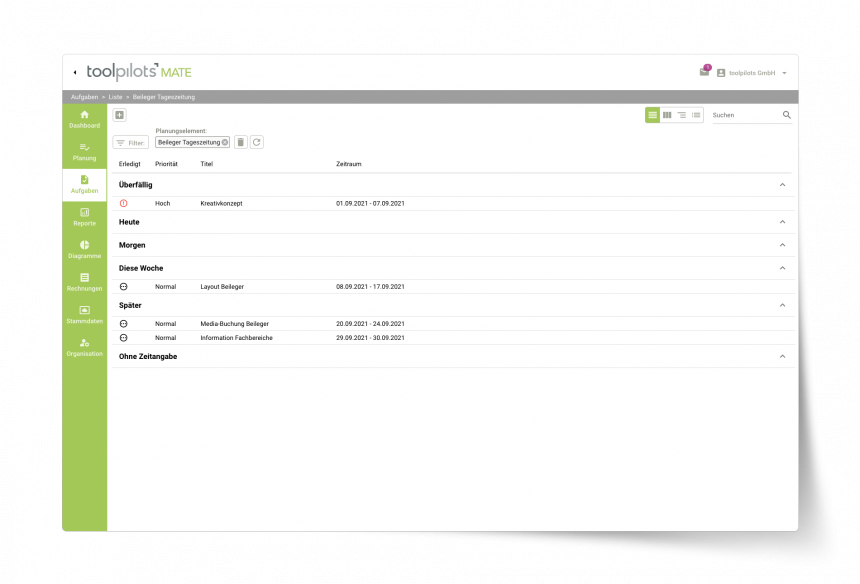
All timings in view
With toolpilots MATE, every team member always has an overview of which tasks need to be completed and by when. The individual notifications allow each user to flexibly control whether they want to be reminded of upcoming tasks directly in the application or additionally via e-mail.
Even recurring reminders on certain days of the week can be mapped with toolpilots MATE.
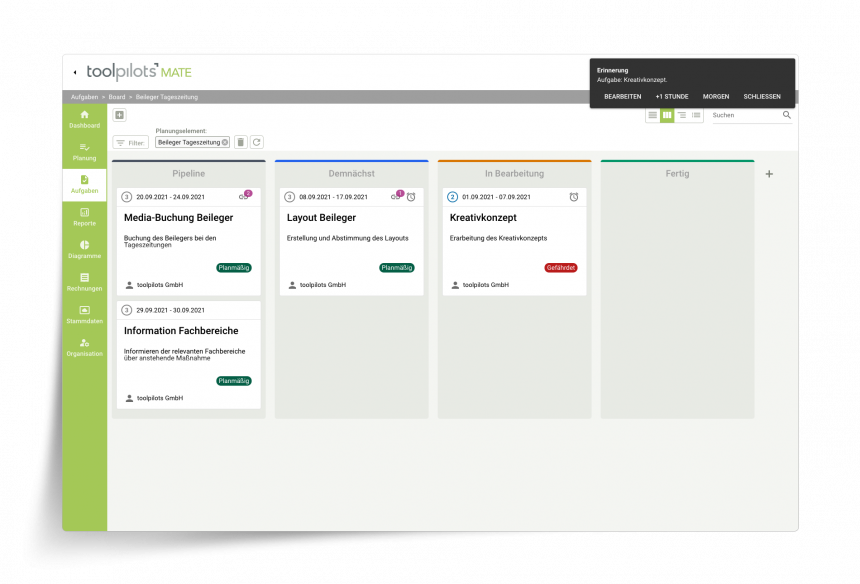
Task Templates
In toolpilots MATE, you can store templates with the specific technical tasks for the respective project types. In addition to the title and the desired priority, the planned duration and the lead time relative to the start of the project are stored for each task.
This means that when you use a template, you only have to assign the tasks it contains and the system automatically creates them in the correct time structure based on the planning and automatically notifies all project participants.

Filter
Define any filters to specialize the view of your tasks. With a few clicks you can reduce the selection of displayed tasks to the essentials using a combination of selected category elements.
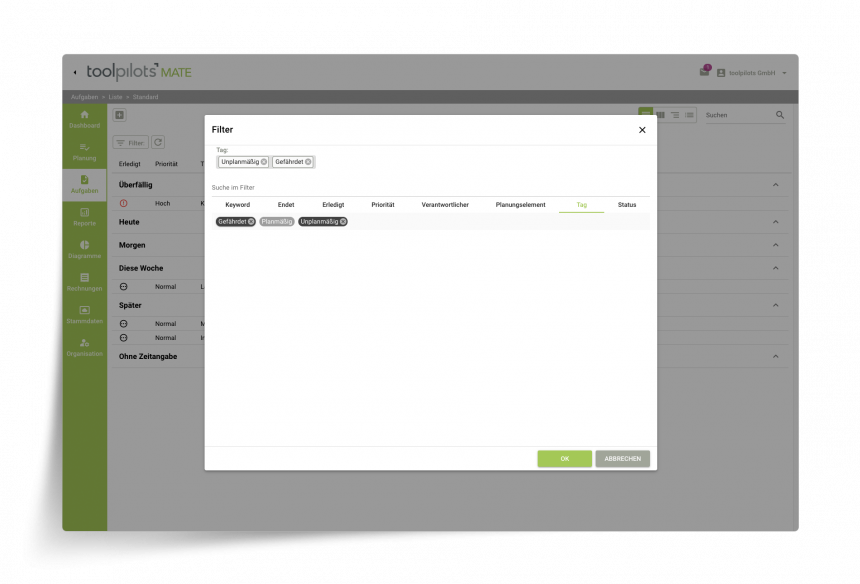
User defined fields
In addition to the standard fields, any user-defined fields can also be configured for each task. These can be either single-line or multi-line and correspond to various formats such as number and date formats.